Application monitoring
Getting started
1.Installing
- Log into your Confluence instance as an admin.
- Click the admin dropdown and choose Apps.
- Locate Application monitoring Gadget.
- Click Free trial to download and install your app.
- Click Close in the Installed and ready to go dialog.
2.Add Application monitoring gadget to Jira dashboard
- Find Application monitoring gadget in the Gadgets Directory and click "Add gadge
3.Configure Application monitoring options
there are only three options are required:
- Your project link
- Link title / name
- Select fields you want to track
You must specify the project link you want to check
provide a name / title to the given link
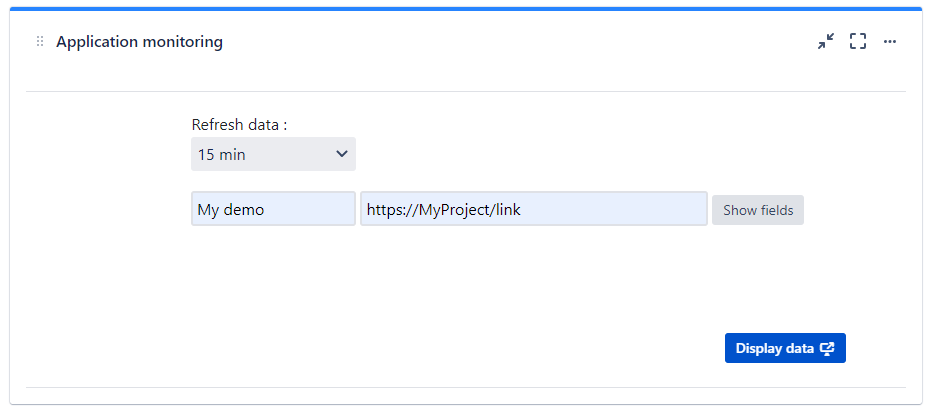
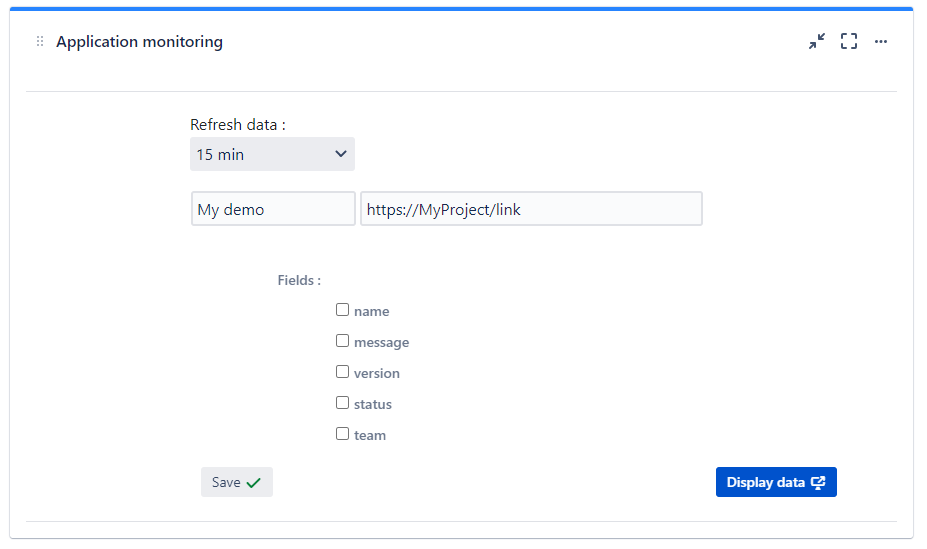
Click Display data once project link , title and fields are specified.